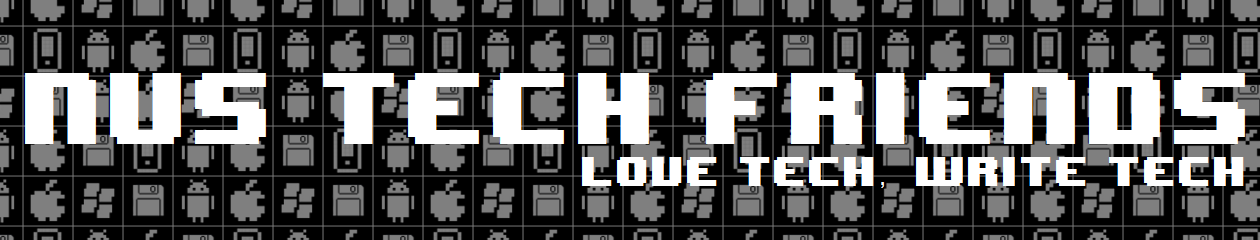This is a compilation of excerpts from the Android Wear portions of both my LG G Watch review and Huawei Watch review. Read those if you missed them.
Controlling the Watch
For the LG G Watch which have no buttons, the watch will automatically turn on when it is charging on the cradle. To turn it off I will go to the setting to turn it off. To wake the screen, I could either tap on the screen, or do it via gesture control. The gesture control seems to work most of the time. The trick is to make my movement more obvious. Straighten my arms when looking at the watch seems to help a bit.

As for the Huawei Watch, there is the power button at the side. So that will work just like any power button on phones. It also wake and locks the device when pressed.

The gesture control can also help to scroll my notifications up and down through some wrist rotations. I prefer not to do wrist exercises and simply use the touch screen; however it could be nifty when I am eating and my hands are oily.
Lastly, my favourite part of the watch is how to turn it off. I just use my hands to cover the screen and it will either go to the low-light mode or turn the screen off depending on the setting.
Notifications
Connecting the Smart watch with my LG G Flex 2 is extremely easy. By downloading the Android Wear app and following the instructions on the watch and phone, I got it to work within the first 15 minutes of the device.

Notifications work very well throughout all the apps I use frequently. This includes standard phone calls, SMS, WhatsApp, Facebook, and many other miscellaneous notifications. If I do not want to see a notification again, I just swipe right until I see the “Block App” button and block it. To me that is rather intuitive indeed.
There are also some nifty features too. The watch could actually accept the phone call by itself. However as it does not have a speaker, this meant that either I need to take out my phone to use the earpiece (which is rather counter-intuitive), or have a wireless Bluetooth headset. I would suggest the latter.
The watch can also reply to messages such as text and WhatsApp. There is however a rather inconvenient limitation; it only accepts voice inputs. There is no alternative method out of the box if the place is too noisy or too quiet. So this means that you need to take out your phone again to type your messages (again). This can be corrected using 3rd part applications, which I will go through below.
Voice Assistant
The watch also launches Google Now, so a simple call of “Ok Google” will open the voice search on the watch. Using key phrases, such as “Navigate” or “Call”, I can do specific tasks, such as giving me directions with the Navigate command, or call by phone with the “Call” command. It is similar to Google Now on Android, so for those who are used to Google Now, you are right at home.
This meant that there are the same limitations as Google Now. It does not recognise some of the local Singaporean terms very well. I could get it to recognise Singapore places and some of the Singaporean terms that are actually English. However if it is not English it is not going to respond very well. Notable examples include Char Kuay Teow, and any Singlish terms that you add. So keep your “lahs” and “lehs” when talking to the watch. (For some odd reason, I cannot get the watch to show me pictures of Hainanese Chicken Rice).

Some other minor peeves includes being required to say the punctuation marks to insert those into my messages and navigation only provide me with directions through walking and driving when I hoped for public transit.
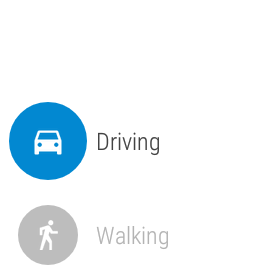
Overall I would say the voice assistant is very good if not for one point. The main weakness is that my phone will need a data connection when I want to use the voice assistant. So for the LG G Watch, as there is no Wi-Fi antenna inside, this meant that my smart watch will almost instantly becomes a dumb watch if my phone is not connected to Wi-Fi or Data connection. This is also true if I do not have my smartphone with me.
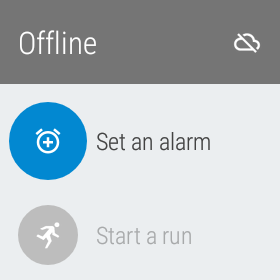
Applications
Being in the Android Wear eco-system’s biggest advantage is the app support. There are an abundance of apps that supports Android Wear and help complement the experience.

That means that app support is definitely good, and it seems that it will probably continue to grow in the near future as well. Android applications will also install on the Android Wear device if there is a counterpart app for the watch. This will hold true in apps such as WhatsApp.
If there is no app support, it does not mean that the app will not sent notification to the watch. It just meant that you cannot interact with the notification nearly as well. This will be true especially for iOS users, as the watch cannot interact with your phone other than showing notifications.
The app support also meant that the watch can either do very nice things, such as sleep tracking and song search, to absolutely ridiculous things such as surfing the web and watching videos on the watch (which I recommend going the phone as I am not crazy).
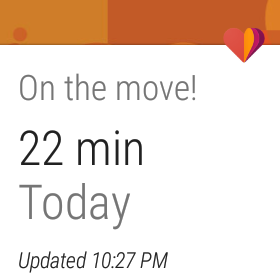
There is also the sweet feature of able to store music on the watch itself. However there is no speaker. So again, bring your Bluetooth Earpiece along. This feature will be extremely useful for those who are into running and do not want to lug around a phone just to listen to it.
Overall, the app situation will only get better as time goes by, and that is a good thing. Coupling with the fact that my G Watch has the same specifications as most other watches, the LG G Watch can hold itself well with the applications.
WiFi on a watch
This was one of the features which is lacking on the G Watch. The Huawei Watch comes with a WiFi antenna built into the watch. Switching on WiFi is really easy. As long as the password of the WiFi is saved on the phone, the watch will auto-connect to the network.

WiFi on the watch could suck the battery really hard. When the watch is on WiFi, the battery drains almost twice as fast compared to Bluetooth; which is why the watch prefers to be on Bluetooth if it is within the phone’s Bluetooth range.
However, there is the added convenience of a much larger range as compared to Bluetooth. As long as the watch is within WiFi reception zone, it is still connected. This means not requiring me to carry the phone around all the time. This is very useful especially at home.
Heart Rate Monitor and Fitness
The Heart Rate sensor is there for the fitness junkies who want to check the intensity of their workout. I will admit that I am not one of those people, and I also do not have a heart-rate monitor lying around the house, so I am unable to test the accuracy of this reading. Other sources do claim that the sensor is good enough for general use.
For Huawei, there is also an app from Huawei to help with your workouts, and inside the watch there is also their own proprietary app. Couple with the capabilities of pairing with a Bluetooth device, this meant that the watch could be pretty capable to use for workouts even without the phone.

Android Wear actually also support GPS as well. However that is absent from both the G Watch and the Huawei Watch, so I am unable to comment further with regards to this. Right now as it is, those fitness buffs might find Android Wear quite enticing indeed.
Conclusion

First thing’s first. There is a learning curve for this operating system. Although pairing with the device is a breeze, there are just too many possibilities with the watch that it takes some time to get used to it. Maybe that is a good thing due to the sheer capabilities of the watch, I have no idea.
I would say this though; the convenience factor is really there. Little did I know of how taking out a phone from a pocket would be such an “inconvenience”. Perhaps I am spoilt by using a smart-watch, I honestly have no idea.
At the end of the day though, a smart-watch (including Android Wear) is something that one could live without definitely. However once someone actually experience the added convenience, one would never go back again.
As for Android Wear, I believe it is a good operating system that has tons of potential. The beauty of this operating system is the power of choice. I already had proven in my 2 reviews, we can have a very cheap but simple smart-watch, and we can go all-out fancy as well. That is I believe the true advantage of Android Wear unlike other platforms. (The Pebble does have a normal and steel variant as well, but I digress).
I still believe that Android Wear is not for everyone. The learning curve makes this device not really suitable for your mom or dad. It is also not suitable for iPhone users, as they are unable to fully harness the features of Android Wear.
However, I guess Android Wear at least won me over. I am fully invested into the ecosystem now, and probably will not be leaving anytime soon.