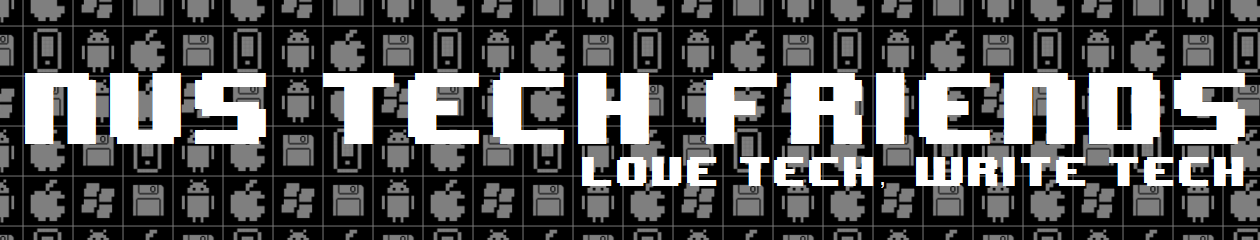Introduction
First thing’s first, this is not my own Galaxy Note 4. The reason why I got this is because my dad got himself a Galaxy Note 5, and he handed it over to me as he no longer has a use for it. For me, I am planning to sell it away to another person, but for now might as well write a review for isn’t it?
The Galaxy Note 4 is particularly interesting. In 2015, most phones from Samsung do not come with a removable battery and storage expansion. This includes the S6, Note 5 and the A series. In a sense, Note 4 is the very last phone before the transition to this new era from Samsung. So join me as I take a look as what is possibly the best in 2014, and see how it fares in 2016.
Hardware

The Samsung Galaxy Note 4 does lose out in aesthetics compared to other devices such as the Note 5; however I would say that this device’s designs are extremely practical.
First thing is the removable back cover which reveals the battery and microSD card slot when removed. The back-cover is made of plastic which have a leather-like texture which I actually dig quite a bit. Compared to glossy finishes from glass or plastics, this is less susceptible to fingerprints, and that is a good thing for those who do not like to wipe their phone a lot.
Other than the back cover, the sides are made of metal. The good news is that it feels very sturdy and nicely built. The bad news is that when dropped, the phone is prone to dinks and dents. The chamfered edges also are prone to scratching, and the micro-USB port is extremely prone to scratching after about a few months of use. This is especially so for my dad’s usage, so that is something to keep in mind.

Other than that, the phone’s set-up is nothing out of the ordinary; power button on the right, volume button on the left, earphone jack on the top and micro-USB port at the bottom. Bottom of the device also contains a thing exclusive to the Galaxy Note line, which is the S pen. I will come back to that later.
At the front is the screen, the front facing camera, a multi-colour LED notification light and the 3 buttons. 2 of them are capacitive and 1 home button which also house the fingerprint sensor. Overall I find the fingerprint sensor mostly accurate, although it is rather cumbersome to use with the slightly older “slide-to-scan” of the yesteryear.
Specifications
The front contains something which I believe still could kick some butt. 5.7 inch with a resolution of 2560 by 1440 pixels meant that sharpness wise it is still keeping up easily with the market. Not that a 2K display is an absolute necessity, however for watching videos and media consumption this is something that could be very nice.
To round off the hardware package, the phone comes with a Qualcomm Snapdragon 805 processor with 3GB of RAM and 32GB of internal storage. The RAM meant that multi-tasking is not much of an issue, and the internal storage is aplenty even without the SD card for me. The main choking point would be the last-generation processor, however that is proven to be only an issue for the most hard-core users; more on that in the performance section.
Software (Phone)

Let us say hello to Samsung’s skin, which many people call it TouchWiz although Samsung had probably ditched that name a long time ago.
First thing is the launcher itself. To be honest I do not like the look of the Samsung Launcher, however that is just personal preference so do not judge me for this. Unlike the newer Samsung S6/Note 5 the Note 4 does not come with a theme engine. It is a shame as I already updated to the latest Galaxy Note 4 firmware, and the improvements from the S6/Note 5 did not come to the Note 4.

Second thing is the multi-tasking capabilities. Samsung is the pioneer in terms of multi-tasking on a phone, and Samsung’s Note 4 is literally that on steroid. Other than the now-famous dual screen mode, there are also small windows for the other apps alongside the dual-screen. To be honest, although I could see the potential if someone learn how to do this, I believe most people would not use this feature much at all. This is even truer for those who are not really into technology, as my dad rarely uses all these functions.

There are many other things too, such as using the Heart-Rate Monitor at the back, the left-most side of the launcher configurable with Flipboard, sliding palm to capture a screenshot and many more. Not that these functions are bad, it is just that an average user do not really use these functions a lot. So most people would only use this phone like many other phones anyway, except the fact that it have a very nice and large screen.
Software (S-Pen)
We come to another power-user feature, namely the S-Pen. I asked my dad whether he had used the S-Pen at all. He totally did not. So during my times of selling the device, I decided to go for a test run with the S-Pen.
For the S-Pen testing, I decided to work on some textbook exercises for my upcoming Mathematical Analysis module regarding set-notations. I did some questions and used the digitiser and S-Pen for about an hour, so although this is not exactly a real-world test, it at least can tell me about the good and bad of the S-Pen itself.

First thing’s first, I really liked that I can write very comfortably with the device. As the size is about the size of a pocket notebook (which is why the note name existed), I could write it the way I use a small notebook. Putting it on the table is also very nice. Larger screens tend to have the problem of dealing with palm rejections; however on the Note I can simply rest my palm on the table-top and write rather naturally. I could see myself using this device to do some quick scribbles of my exercises, and that says something about how useful a Note device could be for me.
However, like many other styluses, writing still felt like a stylus on a glass rather than a pen on a paper. Furthermore, I find myself holding the button to enable eraser mode, only to bring up additional menus instead. For me this is rather counter-intuitive. These are only minor gripes though, and I could see myself owning one of these Note devices and use these for my school-work.
I guess this portion could also apply to the Note 5 as well, and as Note 5 contains other enhancements, the experience will be further improved. For pure-writing though, the Note 4 is a joy to use.

Note that I say “for pure writing” only (this pun is TOTALLY not intentional). I felt that the other features are similar to other functions of the Note 4; too complicated for the average users. Many power-users will be able to do very nice things with the device as the potential is really off-the-charts. However for the non-tech heads, the stylus is just either a writing tool, or the stylus will be tugged away at the corner and pretty much forgotten after the first few months of novelty.
Performance
To test whether the phone is outdated, I mainly used 2 benchmarks. Firstly is AnTuTu, which judge the overall capabilities of the device, I would say that although it fell short of the latest and greatest, it is not slow at all. At about 60,000, it is about 25% slower than the Galaxy Note 5, and about 15% slower than other devices running Snapdragon 810 (such as my LG G-Flex 2 which got 73,000). However it is still way ahead compared to many other devices in the market.

The graphics capabilities are tested using the Epic Citadel benchmark test. I would be using this test for all my reviews from now on to test gaming capabilities, and this is where the bottleneck happened. It ran on a perfect FPS of close to 60 on both Speed and High-Quality mode; however switching up to Ultra-High Quality the frame-rates distinctly dropped to 28frames per second. Compared to the G Flex 2’s 53 and my dad’s Galaxy Note 5 43, it really fell short. The above could be possibly explained by having to push more pixels, however it is clear that the performance is no longer a top-dog status.
That does not mean that the performance is bad. Daily use I rarely had any stutters and lag (and that is a given for most devices anyway), launch times are beyond acceptable, and gaming performance is also good enough for me. However as games becomes more and more demanding, it is unclear when the signs of age could be seen on the Note 4. However again for the average joes, the phone’s performance have nothing much to complaint about. The above benchmarking tools are just for the sake of comparisons with the current top dogs.
Camera
I am not into photography, so my reviews of these tend to be very layman. Personally, I would say this though, the camera of this is brilliant. Low-light wise it could struggle a bit, however the results are still pretty pleasing.
Battery
I would say that my battery experiences are quite inaccurate for a new device. As I mentioned before, this phone is about a year old, so the battery is no longer as long lasting as before, so take these results with a pinch of salt.
Screen on time is about 3 to 3.5 hours of Screen on Time depending on intensity of usage. Considering that the battery is a year old, these results are right around average. However the benefits of a removable battery meant that I could swap the battery for a new one and the battery life would also likely improve. Coupling with quick-charging that could charge the phone in slightly more than an hour, the device is a pleasant to use with regards to battery life.
Conclusion

With the Note 5 not having the removable battery and SD card slot, this makes the Note 4 the last member of the Note series to have these features. Although the Note 4 is about 15 months old, I believe that the Note 4 is still a really good product to get even in 2016.
In terms of specifications, we are reaching the point of diminishing returns. The Note 4 still performs admirably in terms of daily usage, such as web-browsing and watching videos. The Epic Citadel tests clearly shows that the Note 4 will probably be bogged down in the future, however from the games I tried playing, it was on-par with the competition. In the current state, the Note 4’s performance is still really good.
Although a Note 4 is still pretty expensive to buy for a brand-new set, one could easily purchase a second-handed Note 4 for a pretty good price of below SGD 500.
So at the end of the day, for those who wants to have a stylus on their phone to write on, still wants the removable battery and SD card support, the Note 4 is still a pretty solid buy. Just do not expect it to be as future-proof as the Note 5. If you choose to buy a Note 4 in 2016, you would be a rather happy customer.