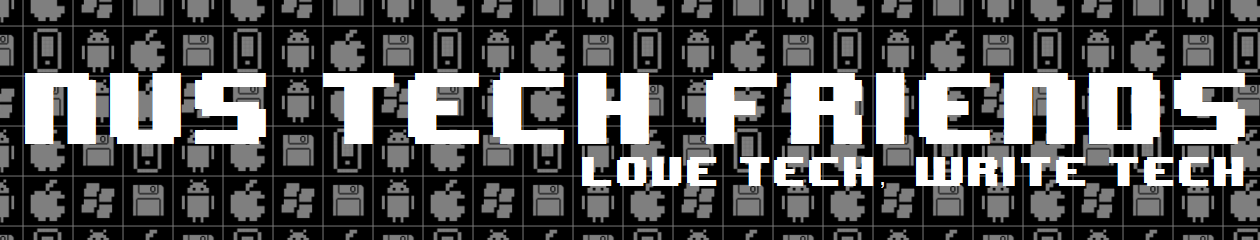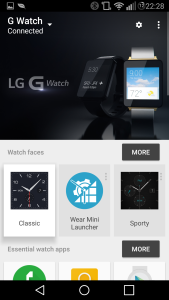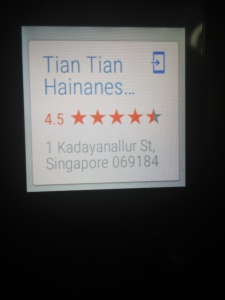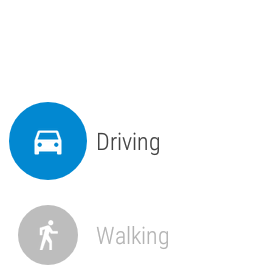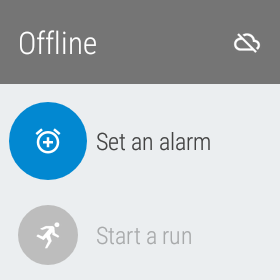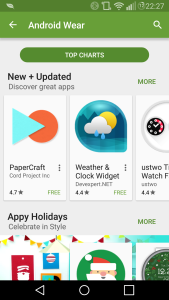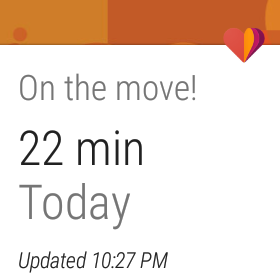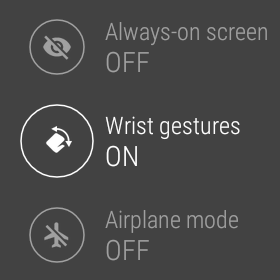Introduction
Xiaomi took the Singapore market by storm in 2012 by introducing the original Xiaomi Redmi. At that point in point the price to performance ratio compared to the other devices was one of the best in the market. Fast forward to 2016, Xiaomi became one of the more prevalent brand in the Smartphone market for Singapore, as Xiaomi continues to delivers in terms of providing great smartphones at an affordable price.
In November 2015, Xiaomi announced and released the Xiaomi Redmi Note 3, and the product is radically different from its predecessors. With a metal construction and similar low price tag, it was sold out pretty much almost instantly the moment online orders are available. How is it like using a phone that has not come out of the China market? Read more to find out.
Availability
I would get this out of the way first. The Xiaomi Redmi Note 3 is still not available for local purchase from Xiaomi Singapore. NUS Tech Friends contacted Xiaomi Singapore with regards to the availability of this model and unfortunately they do not have information on when the product will be available in Singapore.
Furthermore, there are also different variants of the Xiaomi Redmi Note 3. There are 2 different processors, namely the MediaTeK Helios X10 (which is the same processor as the Redmi Note 2), and the Snapdragon 650. Each processor also have 2 different types; the standard version with 2GB RAM and 16GB of storage, and the enhanced version with 3GB RAM and 32GB of storage. The one we are reviewing is the 3GB RAM MediaTeK model.
Lastly, certain suppliers also added some software into the original ROM, so there are also some differences when purchasing from retailers. Our Redmi Note 3 comes from NEW STAR ELECTRONICS in Lazada, and ours came rooted and with Google Play Store (which is absent in the China ROM), so do take note when purchasing export sets.
Hardware

This is the area which Xiaomi amped up quite a bit for the Redmi Note line. Rather than sticking with plastic like the previous model, they went with the metal route by providing a metal construction, and it feels really nice. The phone felt really nicely built, the buttons have nice feedback when pressed, and the 164g weight gives the user assurance when held.

Doing the hardware roll call; right contains the buttons, left contains the dual-MicroSIM slot, top contains one microphone one IR blaster and 3.5mm headphone jack, below contains the MicroUSB 2.0 port and another microphone. The back has the 13MP Camera, LED flash, a speaker with very wide grills and a circular fingerprint sensor, and the front contains the proximity sensor, 5MP front camera, earpiece, 3 capacitive buttons, a notification LED and the 5.5inch 1080p screen. Note that a microSD slot and removable battery is not found, which is a prominent feature in its predecessor.
EDIT: The Snapdragon version of the device have a dual-purpose SIM slot, with either another SIM card or a microSD slot. However on our version it only accepts SIM cards.

Let us zoom in on one of the more advertised new features; the fingerprint sensor. I personally tried it and it is really fast and accurate. Although it is not as fast as the iPhone 6S (which is almost too fast in my opinion), it is definitely not slow at all. I could also just rest my index finger on top of the sensor instead of pressing the power button to unlock the device. However like other fingerprint sensors, it does not work when my finger is wet, other than that I would say 10 out of 10 for the fingerprint sensor. If you do not mind sharing your fingerprint to your phone, this is a very nice security feature indeed.
Overall, the hardware of this phone is stellar. For a low-price tag this phone pretty much nails it.
Specifications
Like I mentioned before, this model is the 32GB 3GB RAM MediaTeK Helio X10 version. Note that the processor is exactly the same as the one on Redmi Note 2, so the performance improvement from the Note 2 would be mainly from the upgrade in RAM if you opted for it.

Screen wise it is a 5.5 inch 1080p IPS LCD display, with some enhancements to help in sunlight readability. While the screen is definitely readable, the colours are pretty much gone under sunlight, so while reading maps and Facebook are still possible, watching videos will not be as good of an experience.
Colour accuracy is also good. Although the blacks could be darker and the colours could be a bit more vibrant, the brightness settings are surprisingly versatile, and could be very bright or dim depending on the usage scenario.
Performance
With the same processor as the Redmi Note 2, I definitely do not expect much from the performance stand-point. While I am indeed not blown away by the performance, it is definitely good enough for daily use.
On performance mode, AnTuTu returned a value of 49,000, which is on par with many other mid-rangers in the market. Epic Citadel, which is my go-to app for graphic testings, gives a satisfactory 53FPS for performance mode and an underwhelming 34.1FPS in Ultra High Quality mode.
At the end of the day though, the Redmi Note 3 zips through daily tasks like many other phones out there. It handled all the games I throw at it with relative ease if the game is compatible with the phone. Note that as this processor is not as well supported as the processors from Samsung and Qualcomm. Sometimes do expect some of the games to have some bugs.

Do note that there is also the Snapdragon 650 version of the Redmi Note 3, and current reports shows that performance on that device is very impressive, so what I say here might not apply depending on which version Xiaomi Singapore brings to us first.
Software

MIUI 7 is on top of Android 5.0.2 on our device. In the past when I used MIUI, I felt that the launcher looks remarkably similar to a particular fruit phone. That has not changed in the default theme. That does not mean you need to stick to it; more on that later.
Ignoring that aesthetics resemblance, there are some notable traits of the user interface. The first is the absence of an application drawer in the launcher which may disturb some people, which I personally do not mind. If you want an application drawer, there is always the option of downloading another launcher, because it is still fundamentally Android.
MIUI literally changed every single visual of Android, such as settings, launcher, and notification bar. This is because of the comprehensive theme engine. Unlike most manufacturers’ theming engine which only applies in the launcher, MIUI’s iteration has the theme changes all the UI elements. The eventual product is something that is aesthetically pleasing and cohesive.

Moving on, there is one feature I really like about this phone; the infrared sensor. The sensor is used by the Mi Remote app to control home electronics, and I am pleasantly surprise by its performance. The device pretty much handled all my home electronics that I throw at it, even the AKAI CRT TV which is still working in my house.
As this phone is rather large in size, the Redmi Note 3 has the nifty gesture activate one-handed mode. This is similar to other manufacturers’ implementation in the sense that it will make all the UI elements move to the left or right depending on how the phone is swiped. The screen size of this mode is also configurable, although it is confined to 3 settings (3.5, 4.0 and 4.5).
Other than this however, there are no productivity features that uses the 5.5 inch screen to its fullest potential, namely the lack of multi-screen support. Personally for phones, I would hope to at least have 2 apps running at the same time. Furthermore, with 3GB of RAM on my model, the lack of this feature makes me felt that this phone missed some opportunities here.
A side note is that the phone does not work terribly well with my LG G Watch, as when I linked my G Watch to the phone, it takes 5 seconds for the watch to listen to me, and another 5 seconds to read my statement. It is definitely not the watch’s problem as it was fine with my other devices, so perhaps it might be the MIUI that is hampering the performance. So for those 10 of you with an Android Wear Smartwatch, this is something to keep in mind as well.
I have some problems with notification updates as well, as sometimes the app refuses to push notifications at all. Once I have 100+ unread messages on my WhatsApp simply because the device did not notify me of the incoming message. This is not only true for WhatsApp, Facebook and Carousell also had the same problem. My guess is something to do with the RAM management being too aggressive. This is easily solvable by a software update, and with MIUI’s proactive stance in terms of updates, I would not be so worried about this problem.
App compatibility is also a hit-and-miss. Certain apps just simply do not work properly. Common titles such as Facebook and WhatsApp do work, Carousell crashes out every time I look at a particular item, and the Google Play Store which was pre-installed on my devices also crashes out sometimes.
Lastly, the phone has a lot of Chinese services available, such as Baidu for music, and Xunlei for app acceleration. This is a minor peeve for those waiting for the local version as these will probably get removed, however for those who want to import the phone in, this is another area to consider.

Overall, I find the software experience to be very good if we ignore the fact that this phone is an import set. When the kinks of the devices are ironed out and a local version is available, I believe this will improve. In the current state though, it could be improved.
Camera
The Camera on this version of the Redmi Note 3 comes with a 13MP sensor, which is reportedly the same shooter as the Redmi Note 2. The Snapdragon Redmi Note 3 is shipped with a different 16MP sensor, so performance might also differ from my device.
Overall, this is a very average camera in my opinion. Outdoor shots can look really nice with nice sharpness and white balance. The colours do get overly saturated sometimes, although the result usually looks very pleasing. Where it shows its “middle-of-the-road” performance is the indoor shots, which is full of noise when lighting is not ideal. This is a common problem with Smartphone cameras and the Redmi Note 3 is no exception.
Front Camera is also average at 5MP, and the back camera is capable of 1080p video footage, so no 4K for people into those.
Battery
This is where the Redmi Note 3 spanks the competition. I was unable to kill the phone in 1 day even after heavy use.
The 4000mAh battery inside is considered monstrous for its size, and it shows in the battery life quite well. With at least 4.5 hours screen on time, it is pretty much guaranteed to last the whole day. In fact over the 7 days of usage, half of the time it has 5 hours, which is a very impressive figure. Although the battery is sealed in unlike its predecessor, I would take the better battery life for a removable battery any day.
Furthermore, there are some battery management tools as well, such as power scheduling, which automatically switches the phone on and off at different times of the day, and performance manager, which allow the performance to be limited in exchange for battery life. The figures I got above is in Performance mode, so expect longer battery life on Balanced mode.
What is a bummer is the charging time. Due to its ginormous battery, the phone takes excruciatingly long to charge. The absence of latest Quick Charge standards meant that the current going into the phone is very limited. Expect to wait at least 2.5 hours for the phone to be charged to the maximum.
At the end of the day, although the battery is really good, do not expect the phone to last the whole day with 30minutes of charge.
Conclusion

With the Xiaomi Redmi Note 3, it seems that the company had ushered in a new age, which is similar in the way as Samsung. They started to care more about aesthetics build quality, and that is good direction to be in.
However, for those who treasure their removable battery and microSD slot, it is perfectly fine to stick with the Note 2, as it is noted that they have the same processor package, and improvements will be marginal at best.
If you are an explorer and do not mind the kinks of the device, the Redmi Note 3 is perfectly fine to import from China. It is also possible to load a local ROM when the local version is released. Note that some tinkering is required to load in Google services, as some China sets do not have those.
For the remaining populace, I highly recommend to wait for Xiaomi Singapore to bring in the Redmi Note 3. It is noted that the Note 3 is slightly more expensive than the Note 2 in China, and the trend should be the same in Singapore. However even at a slightly higher price, I believe that this device sets the bar of an entry-level handset, and it will probably remain unrivaled when it comes to Singapore.
The Xiaomi Redmi Note 3 is not cheap, it is inexpensive; excellent build quality, fast fingerprint sensor, and decent performance for a justifiable price tag. Coupling with the excellent battery performance, there is not much to dislike about the Redmi Note 3. This phone might perhaps usher in a new age of entry level smartphones.
Remarks
All photos of the device are taken by my LG G Flex 2 as usual, and any question feel free to email us at nustechfriends@gmail.com. Have a nice day people. 🙂